Noticias de tecnología para el sector de la traducción
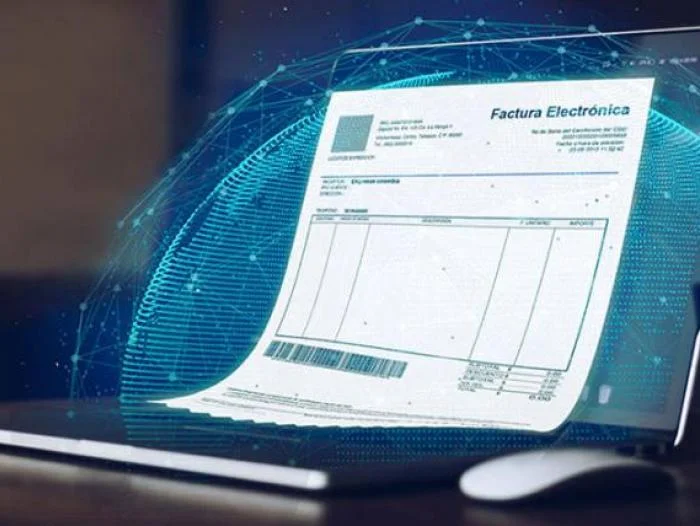
Factura electrónica obligatoria en España
Novedades marzo 2024
Hacemos un breve resumen de todo lo que necesitas saber (de momento)
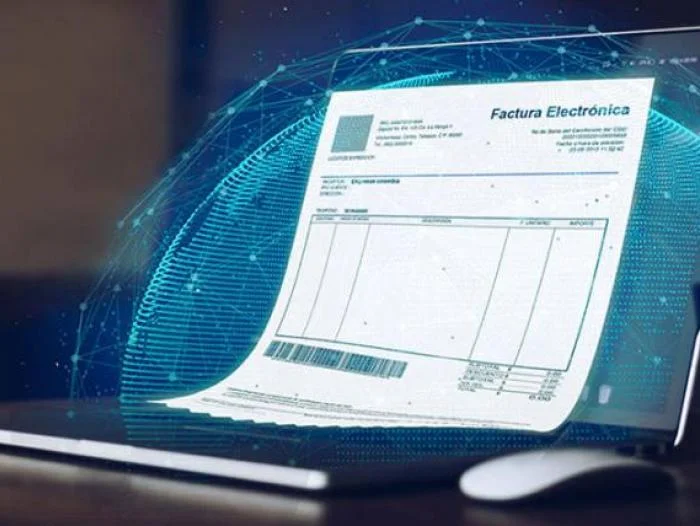
Factura electrónica obligatoria en España
Novedades marzo 2024
Hacemos un breve resumen de todo lo que necesitas saber (de momento)