
The most important updates of version 2020.1.1.0 are available in November 2020
NEW MODULE: OFFICES AND SUBSIDIARIES
This new module takes Gespoint one step above whenever you need it. This module can split the information of a company per offices and subsidiaries: clients, vendors, etc.
NEWS IN PROJECTS
PROJECTS: CAT FILES IMPORT IN ¨WORDBEE (.XLSX) ¨ AND IN ¨MEMSOURE (.CSV)¨
New formats in the CAT file import:
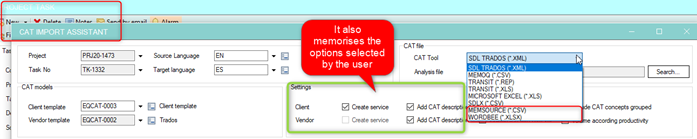
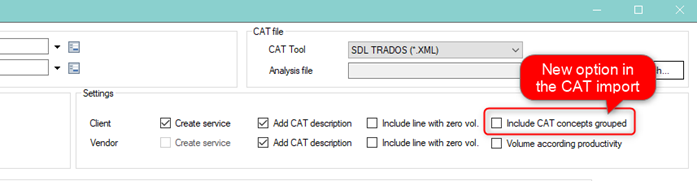
TRANSFER FROM QUOTES TO PROJECTS WITH TASKS SELECTION
When we turn our quotes into projects and we ¨accept quote¨, we will have the option of selecting only the tasks we want:
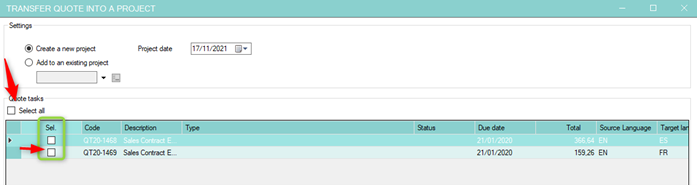
We must be careful not to tick the option ¨Select all¨, so we will be able to identify the tasks we want to turn.
BUTTON FOR PLACING TASKS (UP/DOWN) IN PROJECTS AND QUOTES.
In the project file, next to the tasks there are two arrows available that allow you to order the tasks.
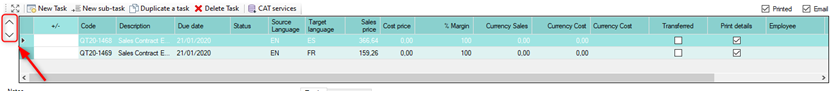
PROJECTS: TASK DELIVERY DATE IS ADJUSTABLE IN PROJECT ¨PARTIALLY DELIVERED¨
In the partially delivered projects, and when you have tasks pending to deliver and invoice, you will be able to change the delivery date.
QUOTES: NEW FIELD - ¨EXPIRY DATE¨
You can add the expiry date for the quote.
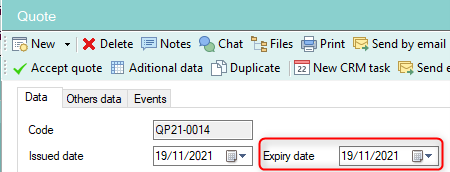
NEW VENDORS´ ADVANCED RESEARCH WITH MULTIPLE LANGUAGES
There is a new way for the vendors´ advanced research. We can do it by selecting multiple languages.
To activate this research, we should go to:
Settings - Global Settings – Settings, and in the projects´ section, you have to tick.
![]()
Once it is activated, we can directly go to vendors, and by clicking in the loupe ¨Advanced Research¨, we will have the new option of research:
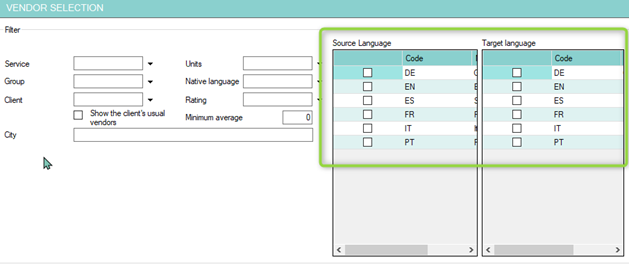
*We will be able to look for a vendor by Source and Target language, and speciality.
VENDORS´ ADVANCED RESEARCH: NEW COLUMNS FOR EMAIL AND MOBILE PHONE OF THE VENDOR
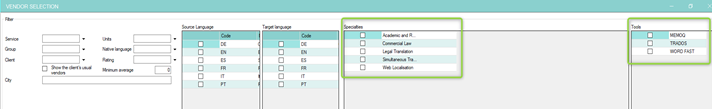
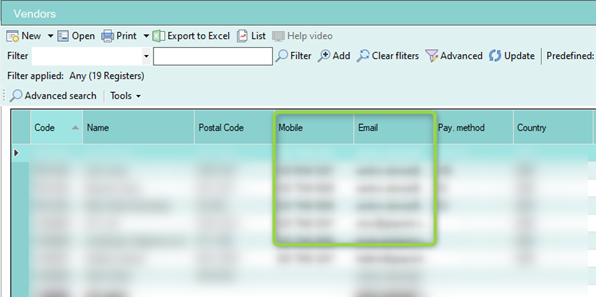
PROJECTS: USUAL LANGUAGES IN THE VENDORS´ PROFILE AND IN THE ADVANCED RESEARCH
In the vendors´ profile we have the option to select up to 3 usual languages, and in vendors – advanced research, we will have it in the list so that helps us to select.
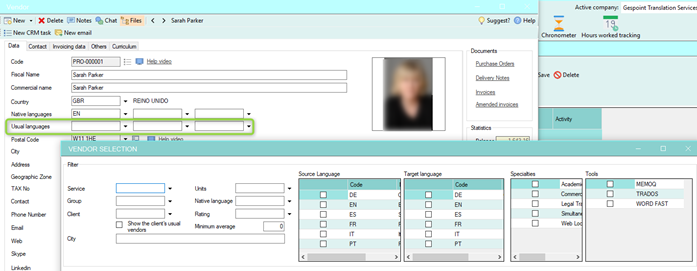
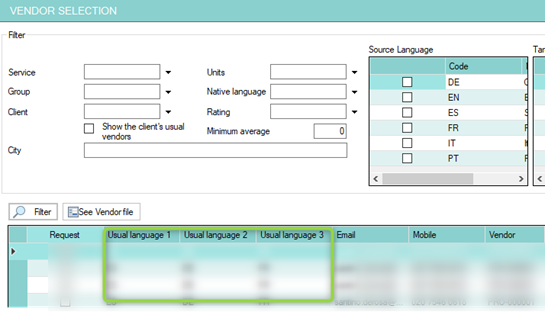
TRACKING DATA IN PROJECTS AND TASKS
We also have the option of setting a date to track projects and tasks.
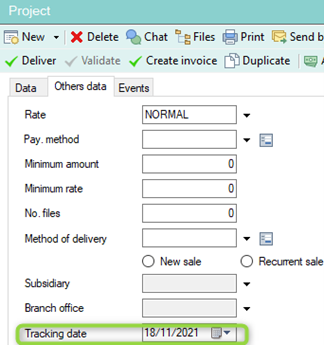
PROJECTS: TASKS PLANNING ONLY SHOWS: NOT DELIVERED TASKS
It is not necessary anymore that the tasks be delivered and finished. If they are only delivered, they will not appear here.

PROJECTS: VENDORS´ DATE ACCORDING TO THE GROUP OF CLIENTS
Now we can tell the vendors´ rate for a specific group of clients:
- PURCHASE – SETTINGS – VENDORS´ RATE
- SALES – SETTINGS – GROUP OF CLIENTS
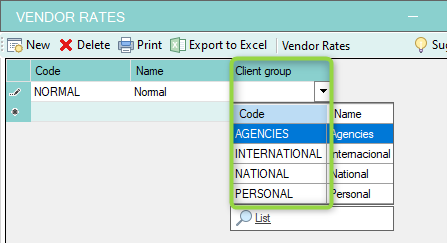
NEW LIST IN PROJECTS ¨JOBS PER SERVICE¨
From the left part of the screen: Projects – Reporting – Jobs per service.
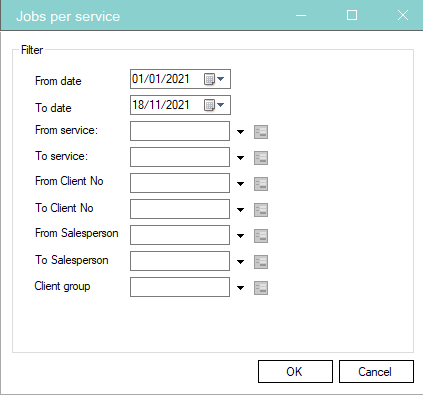
With this list, we will get the total amount of each service and its average price. It will get the total amount per combination of languages.
NEW PROJECTS REPORTS ¨DETAILED INVOICES MARGIN¨
Another report in projects to get the margin of each project in detail.
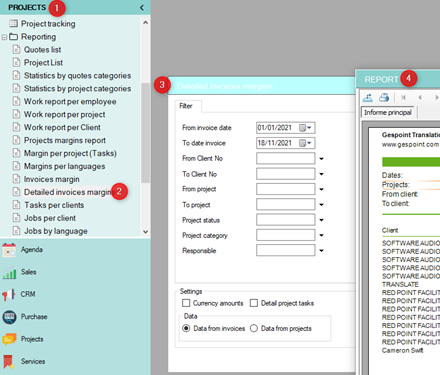
NEWS IN SALES
NEW PROJECTS AND SALES REPORT: ¨JOB PER SERVICE¨
Filter client group. Job per service in projects and sales report in the right part of the screen.
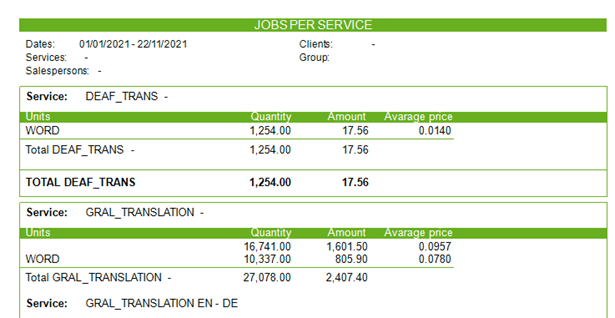
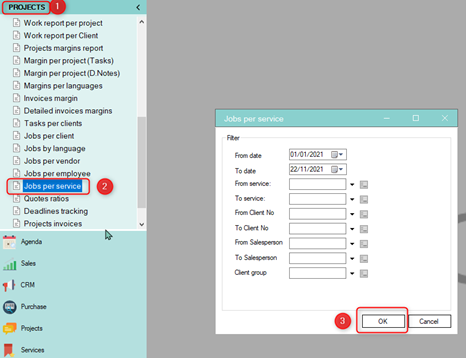
SALES: NEW LIST ¨SALES PER CLIENT AND MONTH¨
New report in sales that shows the sales per each client and month.
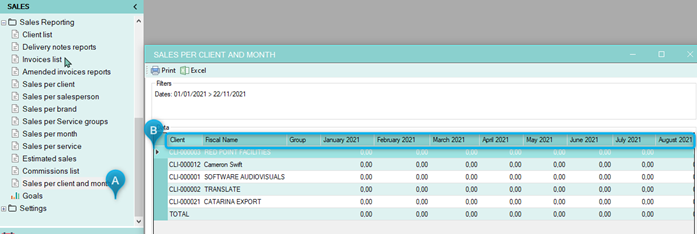
SALES: SALES PRE-INVOICE
New fields of date and pay method were added in pre-invoices of sales.
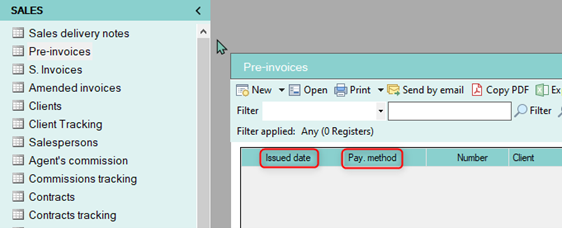
New fields of ¨Pre-invoiced¨ and ¨Pre-invoice¨ were added to the sales delivery notes list.
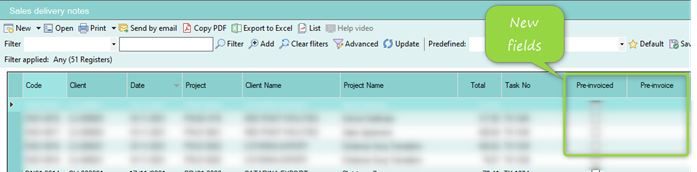
SALES: SALES AND PURCHASE DELIVERY NOTES LIST SHOWS: RELATED ¨INVOICES¨
We can see in the sales or purchase delivery notes the invoice or invoices that are related to each delivery note.
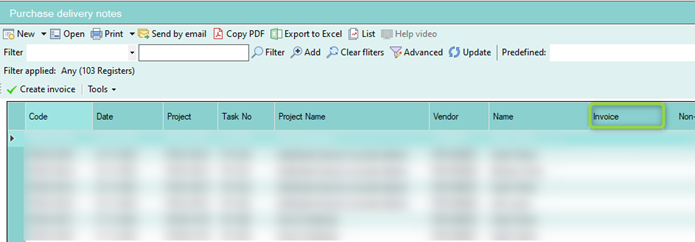
WEB MODULE NEWS
NOTICE/RECEPTION OF GENERAL CONDITIONS APPROVEMENT FROM THE VENDOR
When each vendor accepts the general conditions in the intranet of the web module, you will receive a notice that will be useful for quality control.
NEW FIELD AND NOTICE WHEN YOU REACH THE 90% OF THE MAXIMUM CAPACITY OF UPLOADS
In the settings of the web module, we have a new field to add the maximum capacity for uploads, and when it reaches 90% of its capacity, it will notify us so we can start deleting things we do not need.
NEW COLUMN OF QUANTITY IN THE VENDORS´ RATES
So, each vendor can storage different prices according to the indicated quantity. 1 word… 1000 words, etc.
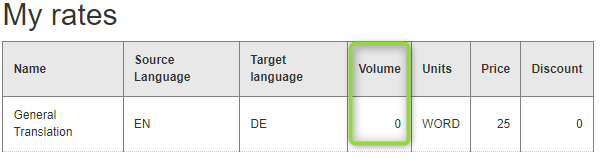
ADD/CHANGE THE VENDOR´S CAT TOOL
Each vendor will be able to add or change the CAT tool that he/she works with from his/her profile.
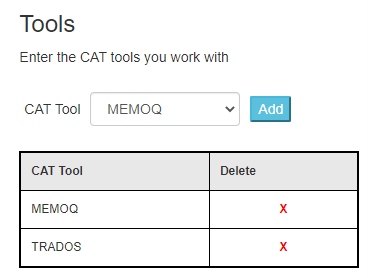
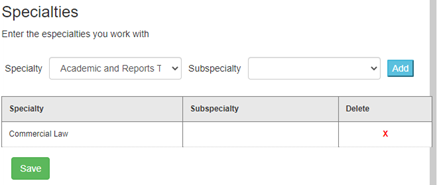
OTHERS NEWS
MULTIPLE SELECTION WHEN YOU CUSTOMIZE ¨SHOW COLUMNS¨
Now we can select or deselect many columns at the same time to show in a list so that every time we pick an option does not close.
Besides, it shows you first the columns where we click with the right button, so we take less time in finding it in the list.
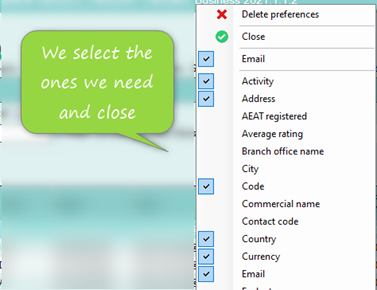
NEW PREDETERMINED COLOR: CLINIC!!!
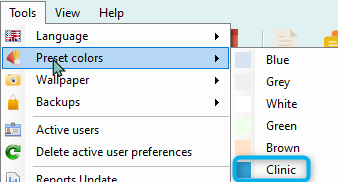
PORTFOLIO: Remittance advice in XML SEPA FORMAT
You can now create a file in XML SEPA format for the remittance advice with direct debiting.
ACCOUNTING: INTRODUCTION FOR ACCOUNTING ENTRIES
To make easier the inclusion of accounting entries, Gespoint copies the description of the entry above, and it keeps the date we are using when we create new entries.
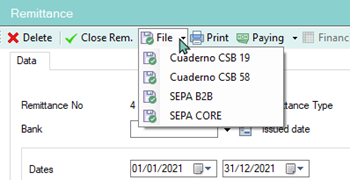
- MEXICO: DIGITAL PROOF OF PAYMENT ISSUANCE
- MEXICO: ELECTRONIC INVOICE REPORT MODEL MEXICO INVOICE WITH QR CODE
- ARGENTINA: NEW CREDIT INVOICES INTEGRATED WITH AFIP



